#OSX Snow Leopard
Explore tagged Tumblr posts
Text
You Can't Buy Snow Leopard via Apple.
Spoiler alert - I am talking about the book by Category Pirates, not Apple’s OSX.
I don’t recommend many business books .. in fact I don’t really recommend any, rather I recommend the authors, based on what I know, read and see them talking about. Christopher Lockhead is one such person and last week I recommended him again.
Email received this morning …
I tried buying Snow Leopard on Apple but only the audiobook is available.
I was more than a little surprised, but he’s not wrong. I even thought I’d sorted it ..by visiting the book on the 🔗 Category Pirate web site, see how it promotes Apple Books?
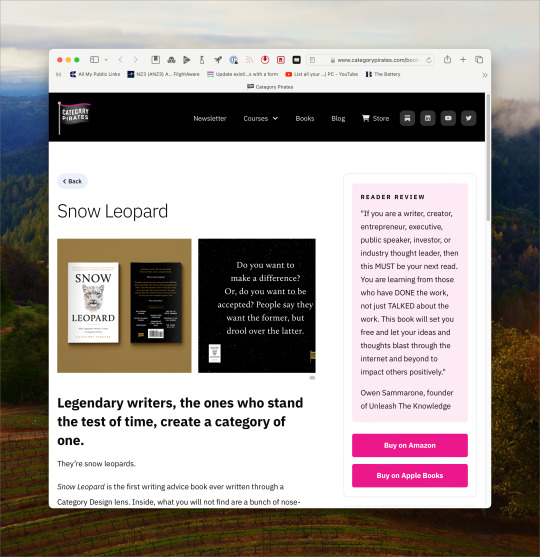
Yeah No. Apparently - click on that button and you are taken to Amazon.
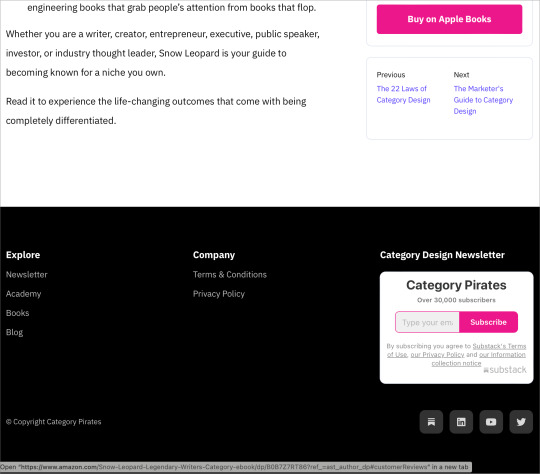
Which is a good place to buy the hard copy - but this takes you to Kindle and sorry, no, not going to be doing that.
I wonder why no Apple Books? I was wondering whether it was the name - and its clash with an earlier OSX. But that was FIFTEEN YEARS AGO, and as mentioned above, the audio book is available.
Weird - right?
Fear not - I am on the case and if I get answers I will report back.
By the way - don’t try visiting that book page on a phone, or even the mini iPad - looks like there is something askew with the media settings for the site.
0 notes
Text
This Old Mac Episode 10
Hello ladies and gentlemen and welcome to the ongoing saga of using Macintosh stuff. Well since the previous episode I have been using the Mac Pro a little bit more due to moving it to a new location in my house.
So what have I been playing with at the moment. Well as you know I was playing with Minecraft last episode. I'm still no better of a player but occasionally I like to noodle with the modpacks.
So on the side of El Capitan I have been playing two modpacks recently using the MultiMC launcher. Both are large extensive kitchen sink type modpacks with over 200+ mods in each.
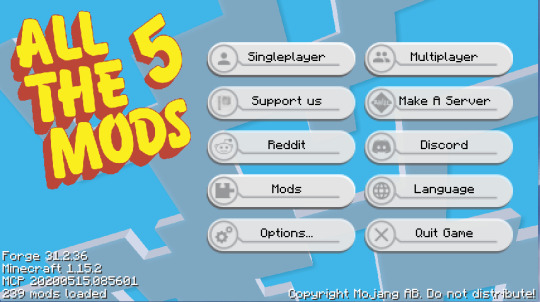
The first pack is All the Mods 5. Now All the Mods 6 does exist and works with Minecraft 1.16.1 but I am running All the Mods 5 which is running under version 1.15.2 because ATM5 is more complete and also the Yogcast are currently playing with the modpack in their current series so I thought I would have a look to see whether it is worth messing about with.
Minecraft 1.15.2 doesn't require Optifine which is a mod to take advantage of modern day graphics cards, getting them to do some of the heavy lifting. Minecraft is an amazing thing but because it is based in Java can sometimes take forever to load.
However with Optifine it offloads some of the textures to your video card allowing you to run the modpack with a much better FPS when entering areas of block generation.
ATM5 is an interesting pack but not for people with 8GB or less of RAM as the amount of memory for all the mods is quite big. It doesn't contain All the Mods for all the name but it does contain most of the main ones used by other packs which have been updated.
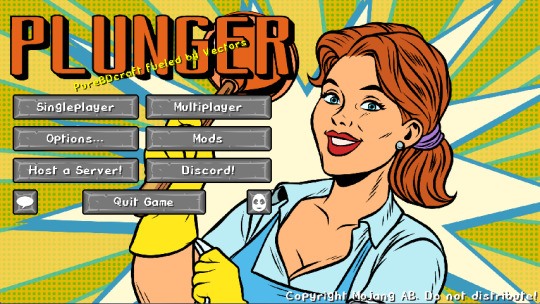
When not using ATM5. I have been playing with the Plunger modpack once again this is a kitchen sink modpack in which you have a large amount of the mods. So you can have various different machines and setups to play with in your Minecraft world. I believe it has 253 mods available to it.
Does having all these mods make me a better player... of course it doesn't

On the Snow Leopard side of the Mac Pro I have installed Guitar Pro 5 which is a program that allows you to write music using TAB notation and other methods and even play it back.
Now I admit I am not exactly Mozart when it comes to being musical, but I do own a guitar and I have a few minor compositions. Nothing to write home about before anyone asks.
However people have asked if I have ever transcribed them. I did using Tux Guitar but that program has proved to be a little temperamental. So now using Guitar Pro 5 which is probably a million years out of date. I may be able to keep it running without the program keeling over.
As I have not really tested the program in anger I can only speculate, but hey a man can dream.
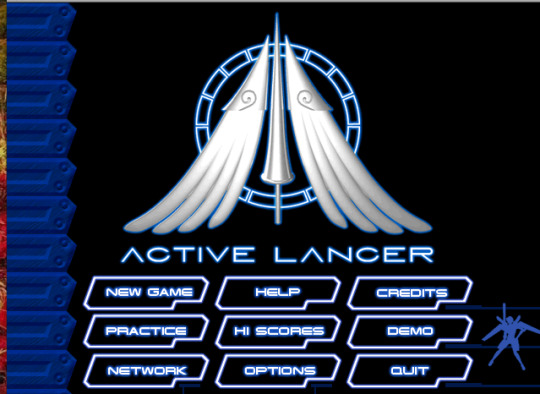
Also I have been playing Active Lancer which is a shoot-em-up with various levels. Your main ship has two firing modes. and your primary one can switch between three main weapons of Pulse, Laser and Spread which is handy depending on the number of enemies on screen. The secondary firing is used to fire missiles at ground targets such as tanks, turrets etc.
The game is rather fun, however each level is rather long so it can get very repetitive very quickly. However that's most shoot-em-ups in a nutshell.
Each level has 4 stages and a boss at the end and the game itself has 6 levels. The game is quite fun. There is an updated version of Active Lancer version 1.0.1 that adds extra music, levels and other stuff but no matter what I tried I could not get that to work so I had to stick with version 1.0
It was missing some Carbon file which it didn't tell you which one it was so I could not just go and download CarbonLib as I have no idea which version it actually wants.
So that is what has been keeping me busy in the world of Macintosh. So until next time... Take care.
0 notes
Text

thinking about the ebay seller with the OSX 10.6 Snow Leopard wallpaper being printed as a window decal for a truck again...
3 notes
·
View notes
Text
Avid pro tools 11 crack mac osx

#AVID PRO TOOLS 11 CRACK MAC OSX FOR MAC OSX#
Mac OS X mountain lion, lion, snow leopard.
Track Play In Pro Features Of Pro Tools 10 Torrent freeload Simple easy to used no need extra experts for it. It also provides sounds quality, clear balancing in pitch and aggressive unrivaled power. It helps to compose, edit, sequence, record and mix music and more audio production post. Avid Pro Tools 11 Mac Torrent - fasrcarbon. Pro Tools 2018.11 Crack Full Version Torrent Mac + PC Avid Pro Tools 2018.11 Torrent an industry-leading music creation software, and well known worldwide.
#AVID PRO TOOLS 11 CRACK MAC OSX FOR MAC OSX#
Download Avid Pro Tools HD 10 Full Crack for MAC OSX from our server 4macsoft.Avid Pro Tools HD 10 Final Release is a professional music record and creator software for Mac OSX devices. It solved this problem.this tool is in very productive manner. Working with audio files and creating music at a professional level is definitely a job that requires. pro tools 10 torrent Crack with serial key download And more )Before new, this tool every person think difficult work is recorded creating and mixing music and sounds affects providing in different themes and lyrics.pro tools 10 torrent Mac Cracked freeload.Avid Pro Tools 12.8.2 Crack Mac With Key Ilok developed by leap and limits in the past few years. I./H3kuuMT.png Click Here To Download Pro Tools 11 Mac Crack To start viewing. Mac OS X Mountain Lion (10.8.x) For Windows: Windows 7 Windows 8 and up. Get the latest working version of AVID Pro Tools 11 CRACK with Serial Key now. Pro Tools 10 torrent freeload The software comes with different supporting tools. It is most advanced audio production platform. Pro Tools 10 torrent has been widely in of the use of the music themes for recording and professionals and mixing audio effects. It easy to use and has a very simple interface. The help of this pro you can create, record, mix, and sounds. Pro Tools 10 torrent freeload is the latest software tool.

2 notes
·
View notes
Link
Il salto a Intel
0 notes
Text
The complete manuals on iBoot Windows 10
Are you looking for the best way to iBoot Windows 10 process? Then you are at the right place to experience the best Mac OSX installation on your Intel-based PC and Laptop. To get with the complete manuals and more facts around iBoot Windows 10, read on the note here. The program iBoot involves simple processing frame and supports through different versions aiming at the highest success and speed.

To whom iBoot Windows 10 supports?
The main purpose of iBoot Windows 10 is installing Mac OSX on any Intel-based Laptop or PC. And thanks to updates by Tonymacx86, the tool iBoot Windows 10 runs from older to the latest processors. So if you are looking to install iBoot Windows 10, make sure the PC is running Core i7, Core i5, Core i3 or some older processors like Core Duo, Core2 Duo or Pentium 4. But still, iBoot gives no support through AMD processors. So make sure you check the compatibility before taking through the processing. And get the supporting iBoot Windows 10 version to benefit with the highest success.
What are the available iBoot Windows versions?
The latest iBoot Download 3.3.0
iBoot Legacy 2.7.2 version
iBoot Ivy Bridge 1.1.0 version
iBoot Haswell 1.0.1version
Why do you like to have Mac OSX with iBoot Windows 10?
Mac OSX is the operating system for Macintosh computers by Apple as its PC operating system version. The launch on Mac OSX found in the year 2001. And from then it is the main operating system for Mac computers. And this is second largest desktop operating system exists which only seconds to Microsoft Windows. And with unique processing techniques and amazing features, Mac gives a different feel and experience to the user. So it is reasonable for anyone to think about having Mac OSX experience. But if you want it over Windows, there is no better option above iBoot Windows 10 to install Mac OSX smoothly on any Intel-based PC or Laptop.
How to run iBoot Windows 10?
Installing Mac OSX on an Intel-based PC is not a very common process that becomes a need for many. But if are willing to process through iBoot Windows 10, you have to take a walk through right manuals to benefit the best. So here we are guiding you through the complete iBoot Windows version for easier reach.
Before you process:
Get the PC or Laptop ready by checking with the processor compatibility
Have a blank CD or DVD ready to install iBoot + MultiBeast program
Get rid of multiple graphics cards and monitors (keep the one required plugged into the 1st PCIe slot)
Have only the Keyboard and mouse for USB connections
Be ready with blank Hard disk to install Mac OS Snow Leopard
Purchase Mac OS X 10.6 retail DVD from the Apple online store
Guide to Process:
Go to BIO settings
Arrange with the CD ROM and then turn to the Priority List
Make sure you disable the Extreme Hard Drive feature
Change the ACPI Suspend Form to S3 in the next step
Now Download iBoot Windows 10 latest version from our Download section
Burn the complete program on the blank CD/DVD to continue with the installation later
Get iBoot out when the prompt appears
Now insert the MAC OS X Snow Leopard CD/DVD inside the drive
Continue through F5
Once done, click “enter” and wait
Launch Utilities/Disk Utility
Then continue to partition the hard drive to GUID Partition Table orderly
At the same time, arrange the hard drive to MAC OS Extended for the rest of the process
Now get off from the Disk Utility feature
Choose Snow Leopard
Hit customize option and make sure you uncheck the extra options in order to increase the speed of the process
Then reboot the computer once again
After that, you need to have iBoot back in the CD/DVD drive
Then select the new Snow Leopard installation and follow up the steps orderly with the screen instructions
Are you happy about the complete guide on iBoot Windows 10? Let us know your reviews.
#iBoot Windows 10#Snow Leopard installation#MAC OS X Snow Leopard#iBoot Windows 10 to install Mac OSX
0 notes
Text
Youtube To Mov Converter Mac
Youtube To Mov Converter Mac Free
Youtube To Mov Converter Mac
Though WMV is a quite hot video format developed by Microsoft, it is not compatible with Apple products. That's why Mac users find it a little bit head-scratching to play WMV with QuickTime, edit WMV files with Final Cut Pro, iMovie or to import to iTunes. The good solution is to convert your WMV videos to MOV on Mac (Snow Leopard, Lion, Mountain Lion, Mavericks, Yosemite and El Capitan included) for convenient playback, editing and sharing.
Video Converter for Mac, the best Mac Video Converter, is designed to convert among videos like MP4, MOV, MPEG-1, MPEG-4, H.264, DV, MTS, MOD, MKV, etc on Mac Lion OSX. Available for Windows and Mac (now compatible with Catalina and Big Sur). Our free software includes three components to enjoy high-quality video playback (DivX Player), convert video (DivX Converter) and cast media from your computer to your TV (DivX Media Server). Download Windows Download Mac. What Is the Best YouTube to MOV Converter for Mac? Since MOV and MP4 are quite popular, most converters will have the ability to switch between these formats, but only a few are trustworthy. One of those reliable tools is iMyMac Video Converter. This tool designed to help users convert files from one format to another.
If you're looking for a tool to convert WMV to QuickTime MOV, EaseFab Video Converter for Mac must be the best choice to achieve this. With only a few simple clicks, you will get a MOV video from WMV without any quality loss. Besides, it can convert among other video formats like MP4, M4V, MOV, AVI, WMV, FLV, MKV and an array of others. What's more, the program supports outputing various professinal encoders - Apple Intermediate Codec, ProRes and DNxHD - ensuring the best results when editing with iMovie, Final Cut Pro, Avid Media Composer. With the Mac app, you can easily play, edit and share your WMV videos on Mac without any hassle.
By the way, if you use Windows computer, please check the Windows version. Now download the program and follow the tips below to finish the WMV to MOV conversion.
Simple Steps to Convert WMV to MOV on Mac OS X (macOS Mojave included)
Step 1. Load WMV files to the program
Drag & drop the WMV files to the Video Converter for Mac. Alternatively, you can click 'Add Video' button to select the WMV files and import them to the program. This application supports batch conversion, so you can add more than one file at a time.
Tip: On this Mac WMV to MOV converter, with several steps you can also make your videos more interesting and wonderful. All you need is entering the editing interface, adjusting the video effect, zoom and cropping the video frame size.
Step 2. Select MOV as the output file format
Youtube To Mov Converter Mac Free
Click the 'Profile' drop down list to select 'MOV' from 'Commoon Video' category as the output format. If you want to convert WMV files to portable devices, this Mac app offers a variety of presets for iPad, iPod, iPhone, Apple TV even apps like iMovie, FCP.
Step 3. Start converting WMV to MOV Mac (macOS Mojave included)
When you finish the output settings, just click the 'Convert' button to start the conversion. If you don't want to wait around during the conversion, you can let this smart Mac app automatically switch off the computer when the conversion is done.
After the process, you can enjoy the WMV files on Mac easily or your iPad, iPod and more.
> Resource > Video Tips > WMV Topics > Lossless Way to Convert WMV to MOV on Mac
Youtube To Mov Converter Mac
Though WMV is a quite hot video format developed by Microsoft, it is not compatible with Apple products. That's why Mac users find it a little bit head-scratching to play WMV with QuickTime, edit WMV files with Final Cut Pro, iMovie or to import to iTunes. The good solution is to convert your WMV videos to MOV on Mac (Snow Leopard, Lion, Mountain Lion, Mavericks, Yosemite and El Capitan included) for convenient playback, editing and sharing.
If you're looking for a tool to convert WMV to QuickTime MOV, EaseFab Video Converter for Mac must be the best choice to achieve this. With only a few simple clicks, you will get a MOV video from WMV without any quality loss. Besides, it can convert among other video formats like MP4, M4V, MOV, AVI, WMV, FLV, MKV and an array of others. What's more, the program supports outputing various professinal encoders - Apple Intermediate Codec, ProRes and DNxHD - ensuring the best results when editing with iMovie, Final Cut Pro, Avid Media Composer. With the Mac app, you can easily play, edit and share your WMV videos on Mac without any hassle.
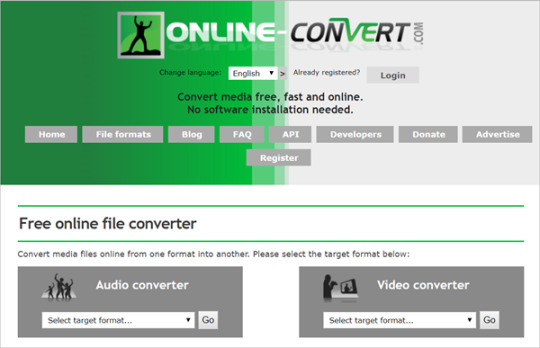
By the way, if you use Windows computer, please check the Windows version. Now download the program and follow the tips below to finish the WMV to MOV conversion.
Simple Steps to Convert WMV to MOV on Mac OS X (macOS Mojave included)
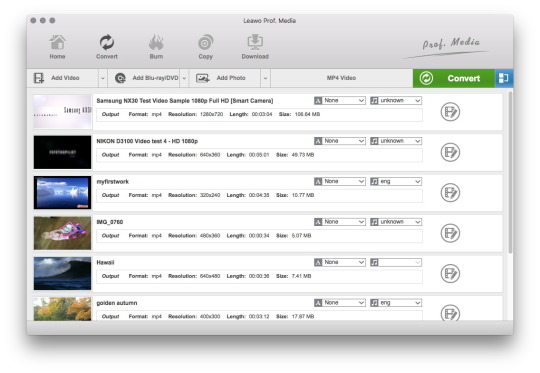
Step 1. Load WMV files to the program
Drag & drop the WMV files to the Video Converter for Mac. Alternatively, you can click 'Add Video' button to select the WMV files and import them to the program. This application supports batch conversion, so you can add more than one file at a time.
Tip: On this Mac WMV to MOV converter, with several steps you can also make your videos more interesting and wonderful. All you need is entering the editing interface, adjusting the video effect, zoom and cropping the video frame size.
Step 2. Select MOV as the output file format
Click the 'Profile' drop down list to select 'MOV' from 'Commoon Video' category as the output format. If you want to convert WMV files to portable devices, this Mac app offers a variety of presets for iPad, iPod, iPhone, Apple TV even apps like iMovie, FCP.
Step 3. Start converting WMV to MOV Mac (macOS Mojave included)
When you finish the output settings, just click the 'Convert' button to start the conversion. If you don't want to wait around during the conversion, you can let this smart Mac app automatically switch off the computer when the conversion is done.
After the process, you can enjoy the WMV files on Mac easily or your iPad, iPod and more.
> Resource > Video Tips > WMV Topics > Lossless Way to Convert WMV to MOV on Mac
1 note
·
View note
Text
Free Mac Os X Snow Leopard Installer

Download Mac Os Snow Leopard
Free Mac Os Download
How To Download Snow Leopard
Mac Os X

While macOS is currently on version 11 (otherwise known as Big Sur) and macOS 12 Monterey is coming later this year, there are plenty of folks who use old versions of the Mac operating system. Some people are still using OS X 10.7 Lion and OS X 10.8 Mountain Lion, and until recently, you had to pay Apple $19.99 to get download codes for those OSes. But there’s good news: Apple is now offering Lion and Mountain Lion for free for anyone who wants them.

First introduced in Mac OS X 10.4 Tiger, File Quarantine checks for known malware signatures, and in Snow Leopard, will now display an alert dialog if it finds a known offender. Mac OS X Snow Leopard Install DVD Retail DMG 10.6.3 Intel.rar.rar. Download Watch. Mac OS X Snow Leopard Install DVD Retail DMG 10.6.3 Intel.rar.rar. Mac OS X Snow Leopard 10.6 offline installer complete setup for mac OS with direct link. Sharing, boot camp, DVD Player, Ichat, QuickTime, and a lot extra is there on this.
To get Lion and Mountain Lion for free, you can visit the support documents for those OSes on Apple’s website:
Mac OS X Lion installer free download (4.72GB)
Mac OS X Mountain Lion installer free download (4.45GB)
Strangely, Apple still sells Lion and Mountain Lion for $19.99 each. Apple stopped charging for macOS updates with Mac OS X 10.9 Mavericks.
Is my Mac compatible with OSX Lion and Mountain Lion?
Lion runs on Macs that came prior to the launch of Mountain Lion in 2012. Mountain Lion runs on the Macs below, but you may not be able to downgrade to it unless you completely reformat the drive. You can’t install an old OS on top of a newer one. Also, the oldest OS an M1 Mac can run is Big Sur.

MacBook (Late 2008 to 2010)
MacBook Air (Late 2008 to mid 2012)
MacBook Pro (Mid/Late 2007 to mid-2012)
Mac mini (Early 2009 to 2011)
iMac (Mid-2007 to 2011)
Mac Pro (Early 2008 and 2010)
Download Mac Os Snow Leopard
If you want to know if your specific Mac can run OS X Lion or Mountain Lion, you can use our complete list of versions of macOS that a Mac can run. We have instructions on how to make a bootable Lion drive or a bootable Mountain Lion drive, in case you want to start from scratch on the Macs you’re working on.
Free Mac Os Download

Can I get OS X Snow Leopard?
How To Download Snow Leopard
Mac OS X 10. 6 Snow Leopard was released in 2009 and introduced the Mac App Store. Apple used to sell Snow Leopard for $19.99, but Apple no longer offers it. You can find downloadable copies of Snow Leopard and Leopard on the Internet Archive and the reviews on the Internet Archive pages have tips on how to create USB installers from the downloads.
Mac Os X
Editor’s note: This article was adapted from Macwelt.

1 note
·
View note
Text
This Old Mac Episode 3

Hello ladies and gentlemen and welcome to Episode 3 of This Old Mac, the ongoing saga of my experiments with my Mac Pro 1,1 as a guy who never really owned an Intel Mac until now.
Well since the last episode I have upgraded the firmware of the Mac Pro 1,1 and it now reports itself as a Mac Pro 2,1 which apparently is handy if you upgrade the processors. At the moment it has 2 Woodcrest Xeon 5150 processors but people recommend the later Clovertown X5355 Xeon Processors which of course takes the Mac Pro from a Quad Core to an Octo core as the X5355 processor is a Quad core. So a potential update in the future may be on the cards.
Getting the firmware to upgrade was supposed to be easy as there is a Netkas tool for doing so, but as usual when I attempted to use it, it failed to do as it was told. So I literally had to remove its Package contents move it to the Ramdisk it created , modify the script using TextEdit, then execute it via Terminal and finally the firmware upgraded correctly.
I also managed to install El Capitan on the Mac Pro. I have been thinking about doing it since I got the machine but finally got around to it. First I had to find a version of El Capitan that could be converted by the Piker Alpha tool Pikify which took 3 different downloads as the one from Apple wouldn't convert.
However I did find one. Then I hit a snag as Pikify wouldn't work under Snow Leopard for some reason. So I then had to install OS X Lion on Onion in order to get Pikify to run. It did and I managed to install El Capitan on Carrot.
So now the Mac Pro has Snow Leopard, Lion and El Capitan on it. Apparently El Capitan can be updated to version 10.11.6 but you need to then recover the Piker Alpha boot.efi using the terminal so as of yet I have not yet done that.

since I still have the Snow Leopard partition. I have been installing a few games on the machine I have just added Zoo Tycoon 1 and 2 and I also have been playing with Rollercosater Tycoon 3 which I installed before but have finally got around to trying.

All three are of course PPC Univeral binary games but due to Snow Leopard having Rosetta the games are still playable. Ok to get Zoo Tycoon 2 working you have to fool it a bit by running a blank Toast image called Zoo Tycoon 2 but it works in the end.

I'm not much of a games player so I am probably not the most objective guy to review them, but so far they are all not bad.
Well that's enough for this episode so until next time... take care.
0 notes
Text
Fl Studio Mac Os Download


What is Asio for all Driver ?
Screenshot of the FL Studio 12 Mac version in action. I know many people expect this news, Yes! Image-Line has announced the FL Studio 12 OS X ALPHA 0.1 TEST VERSION for MAC users. This version is a Native OS X of FL Studio 12, it’s not a Windows wrapped application.
The Crossover wrapped version of FL Studio for Mac OSX is now available. In this page we will teach you how to install each and one of your favorite Windows Vst plugin onto your Mac osx FLStudio Software. View the video below to learn how to Run the Vst plugins inside of your Flstudio.
ASIO4ALL is a hardware independent low latency ASIO driver for WDM audio devices. It uses WDM Kernel-Streaming and sometimes even more sophisticated methods to achieve its objectives.
Asio4All is a sound driver, or in other words, it is the platform that FL Studio uses to produce sound from your computer. You either need this installed on your computer, or have an external audio card (sound driver) to run FL properly. Sound cards/drivers are not something to sweat over, but definitely something to become familiar with as you continue to work with audio.
Latest Version : Asio For All

FL Studio 20.7.3 Crack full download 2020 is that the best music developer and producing software also called Fruity Loops. It’s the first famous studio because it contains a Cardinal auditory workplace. The newest FL Studio Crack Mac has different features like it includes graphics and Music Sequencer that assist you in beautifully forming. Fl studio mac os x 10.5.8 free download - R for Mac OS X, Apple Mac OS X Mavericks, Apple Mac OS X Snow Leopard, and many more programs.
Combined 32/64 bit version, supports Win 98SE/ME/2k/XP/MCE/2003/XP64 and Vista/Windows 7/Windows 8.x/Windows 10 x86/x64

Minor update. Now Windows 10 is officially supported, even though it has been working all along.
Fl Studio Mac Os X Download
Asio for All Driver (ASIO4ALL) Setup Guide
Fl Studio Mac Os X Yosemite Download
Tags : asio for all, asio for all mac, asio for all driver, what is asio for all

2 notes
·
View notes
Text
Cisco Packet Tracer 7.1 Download For Mac

Cisco Packet Tracer on Mac OSX using PlayOnMac Note: Only 32 bit version can run on PlayOnMac. The size is little large comparing to windows version. The size for this version is 381 MB. Hope that you’ll enjoy its new features. So lets download this cisco packet tracer 7.2.1 for Mac OS. Download Link: Cisco Packet Tracer 7.2.1 for Mac OS.
Cisco Systems have been successfully developing cross-platform tools. Especially for users to create network topologies, simulate Cisco router and switches called Tracers. If you think of a scenario where a new office is to be set up. The Cisco Packet provides you with a layout for networking (LAN’s) on your MAC in the office. It also allows the user to switch between networks and create interchangeable router networks.
In this tutorial you will learn a step by step guide to download and install free Cisco packet tracer for your MAC OS.
Conducting network tests on real hardware can be an expensive process. In such situations, Cisco packet Tracers come in very useful letting users conduct virtual configurations of routers, switches, and other networking devices virtually.
Since there is no Cisco Tracer for Mac we will need Wineskin to use Cisco Packet Tracer on iMac or MacBook Pro.
Follow these simple steps to download Cisco packet tracer.
1. Download and Install WineSkin Winery on your Mac
Download Wineskin from their official website.
Wineskin runs on the following MAC devices; 1. OS X 10.6 Snow Leopard 2. OS X 10.7 Lion 3. OS X 10.8 Mountain Lion 4. OS X 10.9 Mavericks 5. OS X 10.10 Yosemite
Make sure you have the right MAC OS configuration.
Once the download is complete, the following will be the installation process.
Open the downloaded file on the desktop.
Click on the (+) button on the file that opens followed by download to get the engine required to run Wineskin on your MAC device.
In the next step, you’ll need to update the wrapper. Click on “Update” to download the latest wrapper.
Now, to install a new program click on “Create New Blank Wrapper” named “Cisco Packet Tracer”.
2. Free Download and Install the Cisco Packet Tracer 6.0.1
Download Cisco Packet Tracer
Open Wineskin and click on “View Wrapper and Finder”.
Double click on the previously created wrapper “Cisco Packet Tracer”. Obviously, it will be empty.
Now, click on “Install Software” when the option appears followed by “Choose Setup Executable”.
The file menu will open, find the downloaded “Cisco Packet Tracer” in the download menu and “Choose” the Exe.
The Wineskin will run it and the Setup for Cisco will emerge.
Click on Next > I accept and Next > Next > Next
Create a shortcut on the desktop.
Click “Ok” and “Finish” to end the installation process.
An option will appear that says “the programs executable file set in Wineskin is currently not found”. Here, you’ll need to click on the drop-down menu and choose the Cisco Packet Tracer Exe file and click on Ok.
Now go back to double tap on the “Cisco Packet Tracer” wrapper created on Wineskin.
Wallah! You’ll see the Cisco Packet Tracer 6.0.1 opening on your Mac OS.
Cisco Packet Tracer 6.0.1 Features
The Cisco Packet Tracer 6.0.1 comes with the following features:
Basic Improvements
CAB-HD8-ASYNC cable
Circling tool
Terminal server for routers
IPv6 in IP Configuration for Desktop
PC Firewall for IPv4 and IPv6
Updated to Activity Wizard and Variable Manager
Servers with 2 NICs
Hardware Updates
Cisco 1941 Integrated Service Router
Cisco 2901 Integrated Service Router
Cisco 2911 Integrated Service Router
HWIC-2T (Cisco One- and 2-Port Serial High-Speed WAN Interface Card)
HWIC-8A (Cisco 8-Port Asynchronous High-Speed WAN Interface Card)
Router show line as:
Tty Line Typ Tx/Rx
0/0/0 3 TTY 9600/9600
0/0/1 4 TTY 9600/9600
0/0/2 5 TTY 9600/9600
0/0/3 6 TTY 9600/9600
0/0/4 7 TTY 9600/9600
0/0/5 8 TTY 9600/9600
0/0/6 9 TTY 9600/9600
0/0/7 10 TTY 9600/9600
IOS Update
The Cisco version 6.0.1 is delivered with the Mac iOS 15 6.0.1 is delivered with IOS 15.1(4)M4 (C1900-UNIVERSALK9-M and C2900-UNIVERSALK9-M) i.e. inclusive of IPbase license. This can be applied for 60 fee periods with CLI commands as:
Security (Cisco 1941, Cisco 2901, Cisco 2911): license boot module c2900 technology-package securityk9
Unified communications (Cisco 2901 and Cisco 2911 only): license boot module c2900 technology-package uck9
Cisco Packet Tracer 7.0 Feature
The latest addition to the Cisco Packet Tracer is its new 7.0 update. The same can be downloaded by following the above steps. The only change would be to download the new Cisco Packet Tracer 7.0 exe file. Its features include:
Download Packet Tracer For Mac
Precision Time Protocol (P2P) introduced
LLDP and SPAN protocols added
Wireless IOE RFID added
Support of PoE is improved
the modifiable environment for demonstrating IoT devices capabilities updated
The Cisco HTTP server supports CSS and Javascript
customizable IOE with wireless or wired network functionalities
Support for IPV$ and IPV6
IoT protocol support included
EndNote
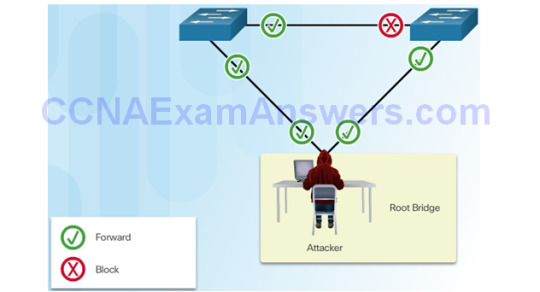
Cisco Packet Tracer Free Download
The Cisco Packet Tracer is an extremely important software for IT students who are keen on learning various router and networking applications. A lot of them can’t afford the high cost of buying new software. Cisco Packet tracer saves both time and money.
Cisco Student Packet Tracer Download
If you have been stuck figuring out a way to get Cisco Tracer on your device this tutorial should have solved all your queries. For any further queries mention your doubts in the comment section below.
Check This video if you are still confused

1 note
·
View note
Text
7th Guest Mac Download

Download

Download from itunes.apple.com
DOWNLOAD
Often downloaded with
Mac Download Software
Lodgit Desk Hotel Software for MacLodgit Desk Hotelsoftware is a modern booking software that is suitable...$240DOWNLOAD
Hotel Dash: Suite SuccessA little elbow grease is needed as Flo the spunky waitress helps out her...$9.99DOWNLOAD
GlanceGlance is a simple, quick desktop sharing tool for hosting live Web demos...$49.95DOWNLOAD
SparkboothSimple and easy to use photo booth software! DIY photo booth! Fun for...$59DOWNLOAD
FestifyFestify is a free Spotify-powered app that lets your guests choose which music...DOWNLOAD
11th Hour: Sequel To The 7th Guest (PC/Mac) Movies Preview. DOWNLOAD OPTIONS download 1 file. 512KB MPEG4 download. Download 1 file.
Living Legends - Uninvited Guests Collector's Edition
Puzzle
Installing and playing The 7th Guest from original CD
Mac Download Game
The 7th Guest (Mac abandonware from 1993).
Trusted Mac download The 7th Guest 7.1. Virus-free and 100% clean download. Get The 7th Guest alternative downloads.
The 3rd download is a set of seven Extra goodies (OS X is recommended for viewing), a) 'The 7th Guest' MP3 music CD 1993 by 'The Fat Man' 27.5 minutes long, this was the disc #2 now compressed here. B) Game Manual pdf Mac version containing the track names and credits of the music CD (same thing as this page's Manual link).
Oct 09, 2020 The 7th Guest 25th Anniversary Edition Free Download. Click on the below button to start The 7th Guest 25th Anniversary Edition. It is full and complete game. Just download and start playing it. We have provided direct link full setup of the game.
7th Guest Mac Free Download
Everybody knows The 7th Guest. Along with Myst, one of the first games that made the CD-ROM really popular. You can install and play The 7th Guest with DOSBox. Our DOSBox CD tutorial explains step by step how to install The 7th Guest from CD. Once installed, you can also try playing the game with ScummVM. You can also save yourself some work and download your copy of The 7th Guest. It'll work directly on Windows 10, Windows 8, Windows 7, Mac OSx and Linux!
Download The 7th Guest
Mac Os X Snow Leopard For Vista
For a very nice price, you can download a copy of The 7th Guest. You don't need the CD, it has a modern installer and when installed, it runs fine on 32 and 64 bits Windows 7, Windows 8 and Windows 10. It's launched in full screen by default from an integrated copy of ScummVM. To exit full screen, press ALT+Enter.

1 note
·
View note
Text
Kill Terminal App Mac

Kill Terminal App Mac Ios
Kill App Terminal Mac
Mac Terminal Tutorial
Kill program Mac OSX terminal can sometimes be necessary
Even though OS X is a pleasure to work with, we have all had a program or process freeze up. It won’t quit by using “Force quit”. What do you do now? Fortunately, this can be solved quite easily. To kill program Mac OS X terminal on Leopard / Snow leopard / Lion do the following commands:
Get the ID of the program
Kill the program
Related: How to Open Any Folder in Finder from Mac Terminal. If you’re dealing with an application that won’t respond to the previous force quit methods, then the kill command (learn more about the Kill command here) can shut the app down hard. This is the most dramatic way to force an application or process to stop, but in. How to force stop programs on Mac using Terminal. If all of the above steps did not help, then you still have the ability to force shut down the application via the command line. Follow these steps to force quit with the Terminal app: Launch the Terminal. Type the following command: killall application name Click Enter. Fortunately, this can be solved quite easily. To kill program Mac OS X terminal on Leopard / Snow leopard / Lion do the following commands: Get the ID of the program ps -A grep name of program you want to close Kill the program. This will give you the number of the processes found (if any). Now just close them with this command.
Next, close the current terminal and open another one. In the newly opened terminal, type “kill” followed by the PID number of the application that is unresponsive and hit the Return key. The application will close almost instantly. Apr 27, 2019 Try using the Terminal & Kill command. If that doesn't work,you can try using the command line as a surefire way to force an app or process to quit by issuing the low-level kill command. Launch the Terminal and type the following command: killall processname. Run Terminal - Type top, and then, press - From the results, the first column provides the processes' Process ID (PID) number. Note the PID of the process you want to kill. Type q, and then, press to quit top. Type sudo kill PID, and then, press where PID is the value you got from top. Force Quit from Apple Menu. Before closing the frozen app wait for a minute.
This will give you the number of the processes found (if any). Now just close them with this command
So, for example to kill my activity monitor program
Now the offending program will shut down immediately, no matter what it was doing. This is, however, a last resort. You will lose any unsaved changes.
Kill Terminal App Mac Ios


Kill App Terminal Mac
What happens behind the scenes when you kill the program is a bit different from regular operations. Normally, the operating system asks the program nicely to go away. With the above kill command, it simply shuts it down immediately without asking or telling it anything. There you go. Gone.
Mac Terminal Tutorial
Has this post got you interested? Would you like to learn how to do more interesting stuff in OS X’s terminal , than just kill a program. Then read these 10 commands. Even more interested? The OS X terminal is built on top of bash, and you can read more about it in this tutorial.

1 note
·
View note
Text
Safari For Mac Os X Lion 10.7.5 Downloadcookingbrown

Safari For Mac Os 10.7.5
Safari For Mac Os X 10.7.5
Download Mac OS X Lion 10.7.5 DMG free standalone setup. The Mac OS X Lion 10.7.5 DMG is an upgrade of OS X version 10.7 to improve the stability, compatibility, and security of the Mac.
Download Mac OS X Lion 10.7.2 free latest version standalone DMG image offline setup for Macintosh. Mac OS X Lion 10.7 is a stable operating system with different improvements and enhancements. Mac OS X Lion 10.7.2 Review. Among different Mac OS X releases, Mac OS X Lion is a widely used operating system. Those who in 2019 still run a Mac that is stuck with OS X 10.7.5 Lion because of hardware limitations can still use Waterfox version 56.2.10 from May 2019. It's based on Firefox but stripped off of some technologies. Waterfox is compatible with Firefox syncing of bookmarks, tabs, etc. Over devices (mobiles). This video shows the install of Lion 10.7 on a white Apple Macbook.Macbook specs are:Processor: Intel Core 2 Duo (T7300) 2.0 GhzSystem Bus: 800 MHzMedia: Slo.
Mac OS X Lion 10.7.5 Review
Mac OS X Lion 10.7.5 DMG is an upgrade of OS X version 10.7 to improve the stability, compatibility, and security of the Mac. It is recommended for all OS X Lion users and includes general operating system fixes. There are many great features are security tools are added to protect the Mac and user’s privacy. The OSX Lion V10.7.5 has introduced Aqua user interface elements, which includes button and progress bar. The red, yellow and green buttons in the window decorations have also been smaller with the little bit more attractive design.
It includes Gatekeeper, a new security feature that helps Mac users to keep their Mac safe from malicious software by giving more control over what apps are installed on the Mac. The 10.7.5 update also includes fixes that resolve an issue where icons in Launchpad may get rearranged after a restart, improve Wi-Fi reliability for iMac, resolve an issue using Spotlight to search an SMB server and improve compatibility connecting to Active Directory servers.

An amazing update in this version is improved Apple’s screen management tool. In the new updated version of OS X Loin 10.7.5 now advanced interface-related feature included that is Mission Control, which has nothing to do with the iPad. It’s basically an iteration of Expose, the desktop-management tool that shrinks and spreads the applications all over the screen so users can switch between them easily. Another enhanced features in new Lion that most of the users love is full-screen mode. Loin users now enable automatically logging into a NIS account. This update also brings improved Wi-Fi reliability for the iMac. In summary, OS X Lion 10.7.5 got all the necessary tools and features to provide more creative, secure and powerful working environment to its users. You can also Download Mac OSX Lion v10.7.4DMG Free.
Apple Os X Lion 10 7 Install free download - Apple Java for OS X 10.6, Apple Mac OS X Mavericks, Apple Mac OS X Snow Leopard, and many more programs.
Features of Mac OS X Lion 10.7.5
Introduced Aqua user interface elements with button and progress bar
Resolve an issue using Spotlight to search an SMB server
Improve compatibility connecting to Active Directory servers
Easier to use and more powerful in term of progress and security
Multiple versions of documents saved automatically
Enables users to automatically logging into a NIS account
Improved Wi-Fi reliability for the iMac
Resolves a video issue with some VGA projectors
Safari For Mac Os 10.7.5
Technical Details for Mac OS X Lion 10.7.5
File Name: Mac_OS_X_Lion_10.7.5_11G63_InstallESD.dmg
File Size: 4.390 GB
Developer: Apple
System Requirements for Mac OS X Lion 10.7.5
Safari For Mac Os X 10.7.5
Memory (RAM): 1 GB
Hard Disk Space: 4.5 GB
Processor: Intel Multi-core processor
Download Mac OS X Lion 10.7.5 DMG Free
Click on the button given below to download Mac OS X Lion 10.7.5 DMG free. It is a complete offline setup of Mac OS X Lion 10.7.5 with the direct download link. You can also download Mac OS X Mountain Lion 10.8.5
For Latest Premium Android APK Visit www.allapkworld.com
Download Mac OS X Lion 10.7.2 free latest version standalone DMG image offline setup for Macintosh. Mac OS X Lion 10.7 is a stable operating system with different improvements and enhancements.
Mac OS X Lion 10.7.2 Review
Among different Mac OS X releases, Mac OS X Lion is a widely used operating system. Providing stability, security and better compatibility features. With iCloud support, the users can easily synchronize data and get numerous cloud features. Store data on the cloud and get instant access to the content from anywhere.

A sleeker and interactive user interface provides more comfort to the users to perform daily tasks. Additionally, various enhancements in the OS makes it a better environment than the previous release. The iCloud is able to store the contacts, emails, calendars, bookmarks and other data. Moreover, it provides a remote access to the Mac from another Mac using the internet so the users can get access to the data from anywhere are well as easily share the data when needed.
Features of Mac OS X Lion 10.7.2
Powerful and stable Mac OS X release
Provides latest iCloud features
Store calendars, contacts, emails, Safari bookmarks, and more
Wirelessly store the content to the cloud and get instant access
Remote access features to get access to Mac from another MAC
Remotely lock the MAC or wipe the data
Desktop reordering features with Mission Control
Drag the files between the desktop spaces and apps
VoiceOver compatibility improvements with Launchpad
Active Directory Integration improvements
Numerous enhancements and fixes
Technical Details of Mac OS X Lion 10.7.2
File Name: Mac.OSX.Lion.10.7.2.dmg
File Size: 3.5 GB
Developer: Apple
System Requirements for Mac OS X Lion 10.7.2
7 GB free HDD
2 GB RAM
Intel Core 2 Duo Processor
Mac OS X Lion 10.7.2 Free Download

Download Mac OS X Lion 10.7.2 latest version free standalone offline DMG image installer by clicking the below button. You can also Mac OSX Lion v10.7.4

1 note
·
View note
Text
Mac Os Torrent Downloader
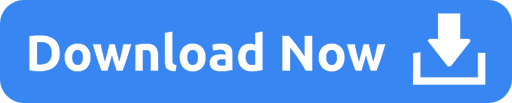
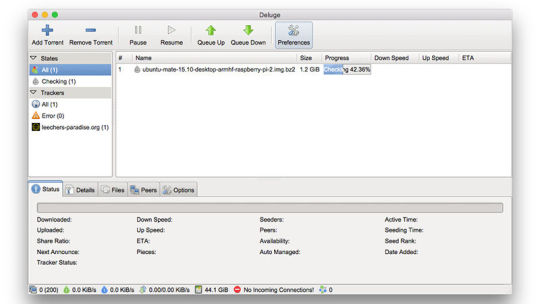
Mac Os Torrent Downloader
Mac Os For Pc Torrent
Mac Os Torrent Downloader Download
There are two different types of OS one is Mac OS X Lion 10.7 ISO, DMG and the other one is OS X mountain lion. So please don’t get confused in both OS.
Mac OS X Lion 10.7 is the eighth major release of Mac OS X is a completely different version from the for windows because it is a version that is totally based on the productivity suite for mac os x. This for mac is one of the best and successors of 2011 and it is followed by the for mac of 2007.
Download Transmission The current release version is. Mac OS X Nightly builds Previous Releases. Source Code Nightly tarballs Previous tarballs How to build. Windows (early preview) Nightly builds. SHA256 Hashes Code Signing Policy Windows MSI packages: free code signing provided by SignPath.io, certificate by SignPath Foundation. Mar 19, 2020.
Magnet 2.4.6 Crack for Mac OS Torrent Free Download from link given below: Download Now. Magnet 2.4.6 Crack for Mac OS Torrent Free Download. Window Magnet 2.4.6 Crack for Mac will change the way you work with Mac! Easily combine windows in different sizes and positions by simply dragging them to the edges and corners of the screen. Remember, when you download a torrent for Mac computers using Vuze, it not only plays on a MacBook or iMac, it runs on portable devices. Those of you who utilize Apple TV will also be able to share files and playback downloads with Vuze. Vuze is a great way to download torrents on a Mac, share files with friends or the bittorrent community,. Download Torrent File. Mac OS X Mountain Lion 10.8 is the ninth major release of the OS family. The goal behind the operating system was to create an OS with better management and synchronizing between different Apple products. The old Mac OS X is now called macOS. As, Apple has released the operating system with the only available only on the.
Mac os x lion was released in the month of June on the date of 22nd and in the year of 2011 in the Apple worldwide developers conference. It was announced to release officially in the month of July but due to there technicals problems and due to there technical errors they have to release it earlier.
Download: Mac OS X Mountain Lion 10.8 DMG & ISO Image
License Official Installer
File Size 4.4GB / 3.5GB
Language English
Developer Apple Inc.
Tutorials: How to Clean Install Mac OS using a USB drive on Mac
On June 6, 2011, at the Apple Worldwide Developers Conference, it was reported that the official discharge for Lion would be in July 2011. The particular discharge date of July 20 was not affirmed until the day preceding, July 19, by Apple CFO, Peter Oppenheimer, as a major aspect of Apple’s 2011 second from last quarter income announcement.
Apple did not at first report any physical media circulation for Lion, for example, a lot of CD-ROMs or a DVD-ROM as utilized for past discharges. Rather, the working framework was said to be accessible only as a download from the Mac App Store for US$29.99. The main earlier form of OS X that underpins the Mac App Store in Snow Leopard, which suggested that any machines that help Lion at present running Tiger or Leopard would initially be moved up to Snow Leopard, instead of enabling an immediate move up to Lion.
System requirements
x86-64 CPU (64 bit Macs, with an intel core 2 duo, Intel core i5, intel core i7, or processor.)
At least 2 GB of memory.
Mac OS X 10.6.6 or later (Mac OS X 10.6.8 is recommended) .
7 GB of available space.
Airdrop is supported on the following Mac models:MacBook Pro (late 2008 or newer), MacBook Air (late 2010 or newer), MacBook (late 2008 or newer), iMac (early 2009 or newer), Mac Mini (mid-2010 or newer), Mac Pro (early 2009 with AirPort Extreme card and mid-2010 or newer).
Features
Server features
Mac os x lion
Wiki Server 3 – Making it easier to collaborate, share, and exchange information. Users can quickly switch between a server’s home page, My Page, Updates, Wikis, People, and Podcasts. File sharing is simpler, and a new Page Editor is added for easy customization.
Web DAV File Sharing – Lion Server delivers wireless file sharing for clients that support WebDAV. Enabling WebDAV in Lion Server gives iOS users the ability to access, copy, and share documents on the server from applications such as Keynote, Numbers, and Pages.
Profile Manager – Profile Manager delivers simple, profile-based setup and management for Mac OS X Lion, iPhone, iPad, and iPod touch devices. It also integrates with existing directory services and delivers automatic over-the-air profile updates using the Apple Push Notification service.
Mac Os Torrent Downloader
Features of Macintosh OS X Lion
The principal variant of Mac OS X was Mac OS X Lion. Macintosh OS X lion – 1.2v3 depended on Rhapsody, a half and half of OPENSTEP from NeXT Computer and Mac OS 8.5.1. The GUI resembled a blend of Mac OS 8’s Platinum appearance with OPENSTEP’s NeXT-based interface. It incorporated a runtime layer called Blue Box for running inheritance Mac OS-based applications inside a different window. There was the talk of executing a ‘straightforward blue box’ which would intermix Mac OS applications with those composed for Rhapsody’s Yellow Box condition, yet this would not occur until Mac OS X’s Classic condition. Apple File Services, Macintosh Manager, QuickTime Streaming Server, WebObjects, and NetBoot were incorporated with Mac OS X lion 1.0 – 1.2v3. We couldn’t utilize FireWire gadgets in Macintosh OS X lion 10.7 iso/dmg.
Macintosh OS X lion 10.7 incorporated the new Aqua UI, Apache, PHP, MySQL, Tomcat, WebDAV bolster Macintosh Manager and NetBoot.
macOS x lion 10.7 is the most recent rendition of Mac with new highlights. Nonetheless, this refresh will keep running on Mac 2012 or later forms. On the off chance that you are running macOS X lion 10.7 or prior, you ought to probably move up to the most recent rendition of mac os x lion 10.7 from the App Store.
Downloading Mac OSX Lion 10.7 ISO/DMG
The main reason for which people preferred downloading apps from the App Store is that it would just download the stub installer (web installer) which is little in size. The real Operating System will begin introducing after running the stub installer.
In this article, you will most likely download MacOS X Lion 10.7 full installer. You can make a bootable USB from the given record and complete a new introduce just as update the present establishment of your Mac OS.
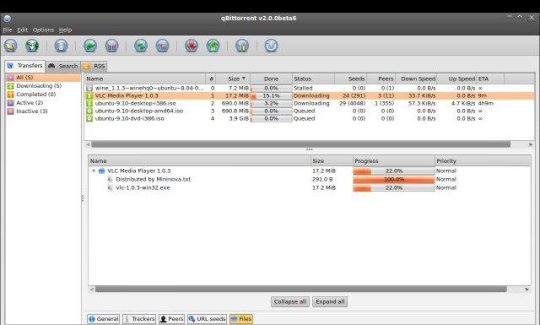
About Apple Security Updates
For their clients’ insurance, Apple doesn’t uncover, examine, or affirm security issues until an examination has happened and fixes or discharges are accessible. Ongoing discharges are recorded on the Apple security refreshes page. For more data about security, see the Apple Product Security page. You can encode interchanges with Apple utilizing the Apple Product Security PGP Key.
If the download fails
If so, the only thing you ought to do is to pause and retry later. Or on the other hand, change from a remote to a satellite web association. If it is the case that this doesn’t help, go to App Store > View My Account and restart the download from the Unfinished Downloads segment.
Mac Os For Pc Torrent
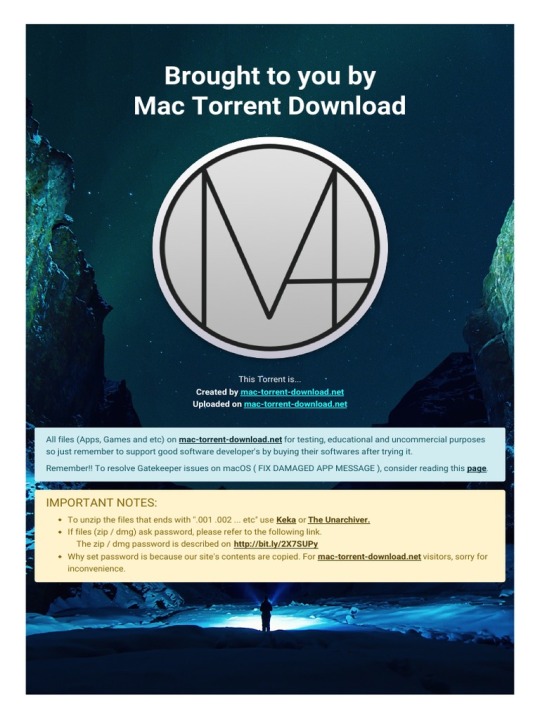
Alternatively, you can also download Mac OS X Lion 10.7 ISO/DMG from our website for free. The installation process will be similar to the installation process of the images downloaded from the app store.
Mac Os Torrent Downloader Download
Mac OS X Lion 10.7 ISO / DMG file Direct Download - ISORIVER
There are two different types of OS one is Mac OS X Lion 10.7 ISO, DMG and the other one is OS X mountain lion. So please don't get confused in both OS.
Price Currency: USD
Operating System: Mac OS X Lion 10.7
Application Category: OS
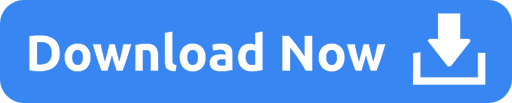
1 note
·
View note